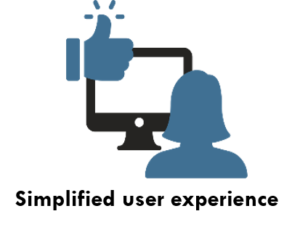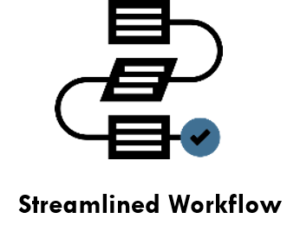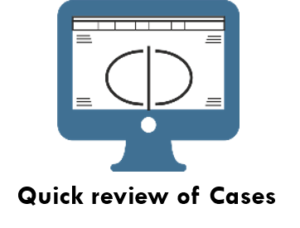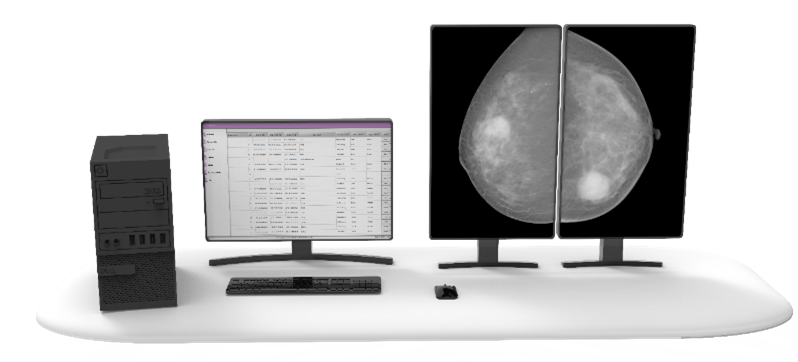
“It’s time to take care of your patients and complete tasks hassle-free. Explore some of the many mammography software features and tools included in Clear-View Mammography Review Workstation.”
Reading digital mammography images means being able to accurately interpret gamut of data. Clear-View Mammography review workstation is dedicated for mammography applications, offering radiologists a set of specialized digital tools to streamline review of digital mammography images and tomosynthesis scans. Clear-View has a wide range of options for viewing, analysing, transferring and archiving digital images. The workstation is extremely versatile and can support a variety of mammography systems through DICOM interface. The workstation provides the necessary tools for quick, accurate and efficient diagnosis of abnormalities at early stages.
With Clear-View integrated with Panacea’s Digital Mammography System, Lilac, you can now review cases custom-made to your preferences with hanging protocols and image tools.
Advantages:
- Simple and efficient reading workflow to make you a seasoned radiologist
- Automated radiologist’s workflow, from image reading and reporting to image printing
- Quick review of cases at an uninterrupted pace with our hanging protocols. View images exactly the way you prefer including single click sliding protocols, multi-year display protocols and multi-modality protocol support. We make it simple for you to work more efficiently.
- Easy-to-use viewing filters to enhance image and improve diagnostic accuracy